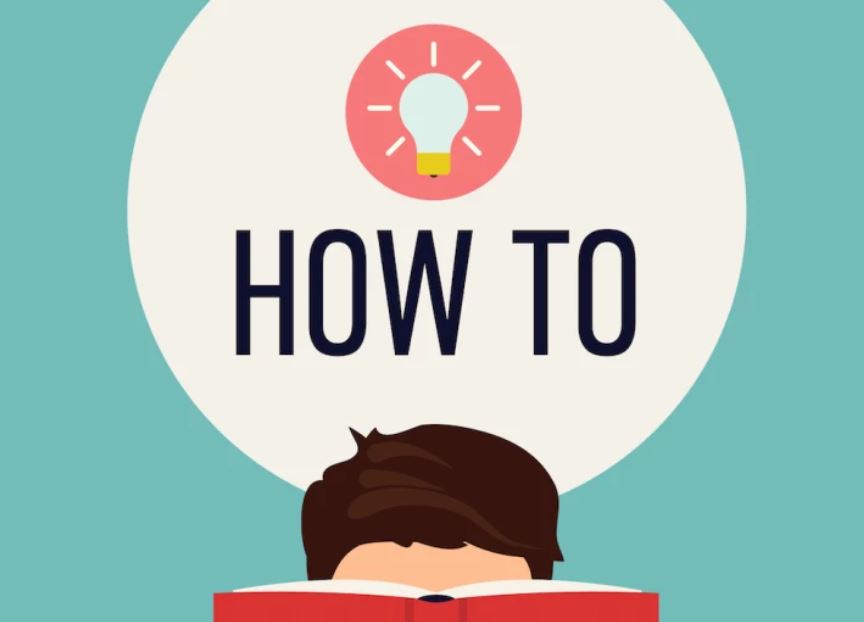
How To Flash A Phone
After a long time using your phone, chances are it becomes a little sluggish and malfunctioning. By flashing it you with a new custom ROM you can enhance its performance.
How to flash an MTK Android phone
- You have to first download and install the MTK driver on your PC. Then download
- Then download the ROM/firmware you wish to use for flashing purpose.
- Next download the SP Flash tool and extract it on your PC
- Launch the Flash_tool.exe file to open the SP Flash tool window.
- Click “Download” on the SP Flash tool window and select “Scatter loading”.
- Then locate the file downloaded by you and click “Open”
- Finally, select “Download” on the SP Flash tool window.
- Then connect your devive to your PC. Once it is recognozed, the flashing process will be completed
- Click on the green circle indicating “OK Download”.
- Disconnect your phone and let it reboot.
How to flash a Samsung Galaxy phone
- First download and install dr.fone, then launch it.
- From the main menu, tap on the ‘Repair’ and get your Android device connected to it.
- Click ‘Android Repair’ from the available options, and then press the ‘Start’ button to fix Dead Android phone by flashing it.
- On the device information screen, pick the appropriate device brand, name, model and other details followed by tapping the ‘Next’ button.
- Key in ‘000000’ for confirming your actions.
- Put Android device in Download mode to start repair. Ensure you boot your Android device in Download mode prior to repairing.
- If the device has a ‘Home’ button: Turn it off and then hold down the ‘Volume Down’, ‘Home’, and ‘Power’ buttons altogether for 5-10 seconds.
- Un-hold all of them and hit the ‘Volume Up’ button for entering ‘Download’ mode.
- In the absence of a ‘Home’ button: Switch off the Android device and hold the ‘Volume Down’, ‘Bixby’, and ‘Power’ buttons for 5 to 10 seconds, then release them. Hit ‘Volume Up’ button for entering ‘Download’ mode.
- Press the ‘Next’ button for initiating firmware download.
- Once the firmware gets downloaded and verified dr.fone –Repair (Android) starts to flash your Dead Android phone. All the Android system issues will be fixed soon after.
Popular
How To Check If Company / Business Name Is Registered in Nigeria With CAC
How To Check Vehicle Number Plate Registration in Nigeria
How To Write An Informal Letter
How to Check NIN Number Online Using Phone USSD Code *346#
How To Vote on Big Brother Naija
How to Send a Cover Letter and Resume via Email
How To Register A Business Name in Nigeria
How To Register A Company in Nigeria
How to Layout and Format a Formal Letter
How To Download / Save YouTube Videos
How To Write A Business Proposal
How To Create An Email Account
How To Create A Facebook Account