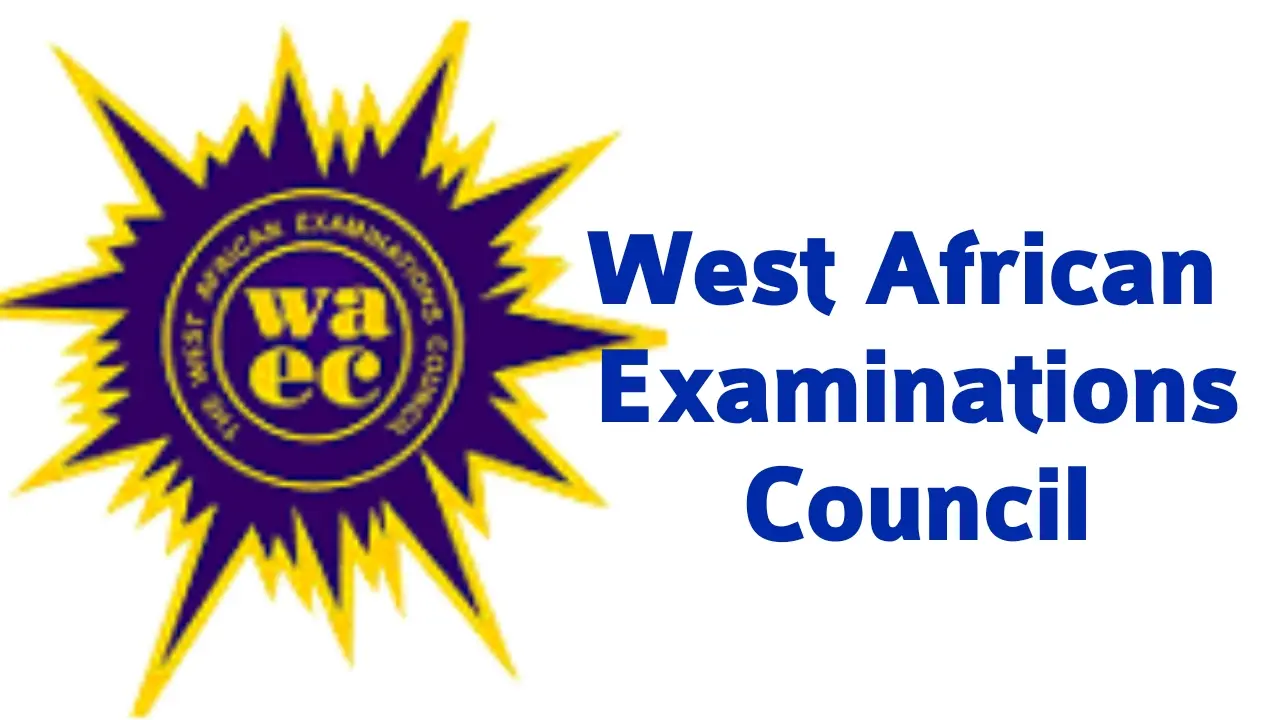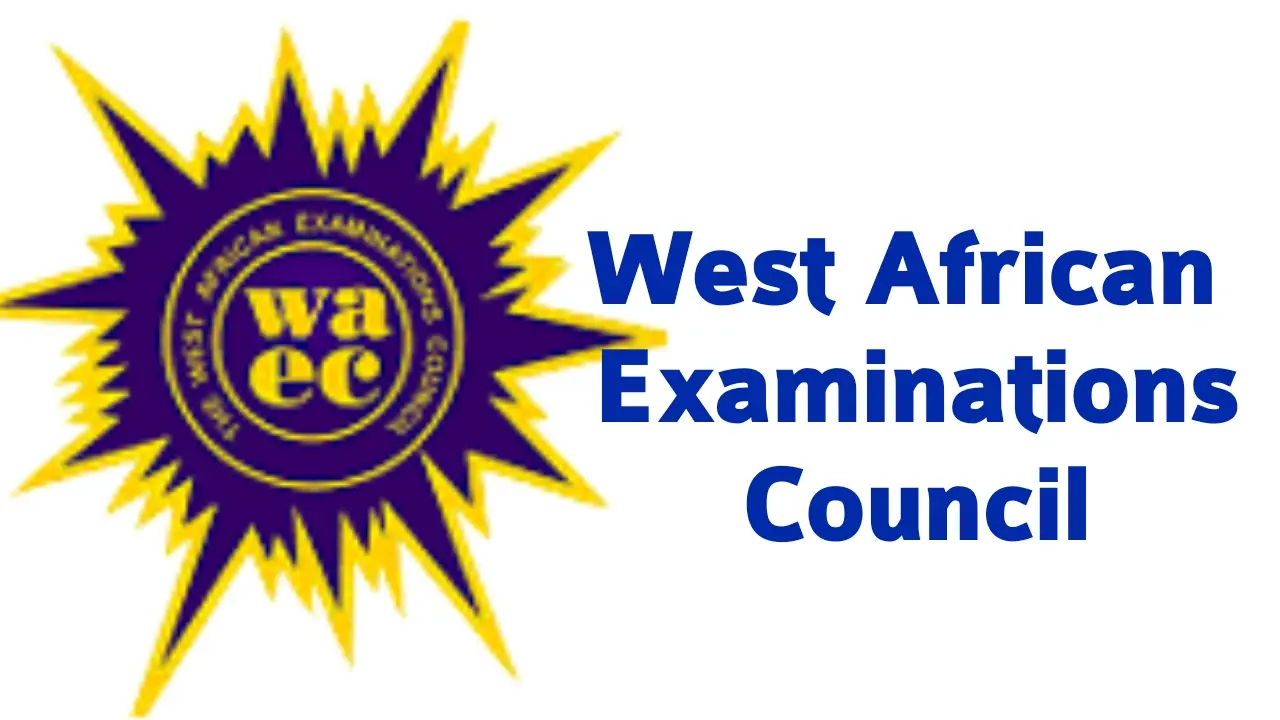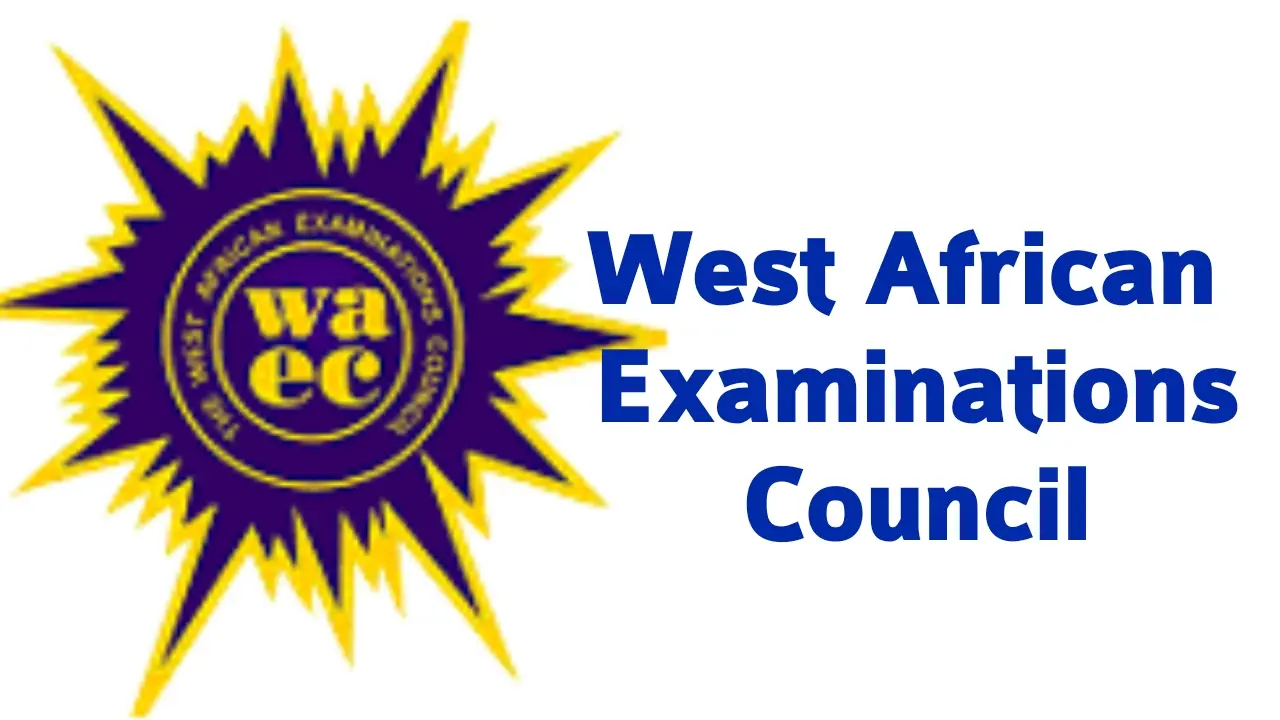Not everyone has reliable internet access or a smartphone, especially in some parts of Nigeria where connectivity may be limited. To ensure all candidates — regardless of their access to technology — can view their results, JAMB introduced a simple and effective SMS-based result checking system.
This method is particularly convenient for candidates who do not have access to a computer or who are more comfortable using a basic mobile phone. All it takes is a simple SMS from the phone number used during registration, and within moments, your UTME result will be delivered straight to your inbox.
In this article, we’ll provide a clear, step-by-step guide on how to check your JAMB result using SMS in 2025, the associated costs, common challenges to avoid, and how to interpret the information you receive. Whether you're in a rural area or simply prefer the simplicity of SMS, this method ensures you're never left in the dark about your exam performance.
✅ Step-by-Step Guide to Check JAMB Result via SMS
JAMB has made it very easy to access your UTME result using a mobile phone, without needing an internet connection. Here's how to do it:
🔹 Step 1: Compose the SMS
- Open the SMS app on your phone.
- Type UTMERESULT (as one word, no spaces).
- Send it to either 55019 or 66019.
🔹 Step 2: Use the Registered Phone Number
- Make sure the SMS is sent using the same phone number you used during your JAMB registration.
- If you use a different number, the system will not recognize it, and you will not receive your result.
🔹 Step 3: Wait for Your Result via SMS
- After sending the SMS, wait for a response from JAMB.
- You will receive a message with your result, including your scores in each subject and your total aggregate score.
💳 Cost of the SMS Service
- The SMS service costs ₦50 per request.
- Ensure you have enough airtime on your line before sending the message.
⚠️ Common Issues and How to Resolve Them
- No response from JAMB: Ensure you sent the message to the correct shortcode (55019 or 66019) and from the phone number used for registration. If the network is congested, wait a few minutes and try again.
- Insufficient airtime: Make sure you have at least ₦50 available to cover the cost of the SMS.
- Wrong SMS format: The text must be exactly
UTMERESULT. Avoid adding extra characters, spaces, or punctuation.
📝 After Receiving Your Result
Once you receive your scores via SMS, here’s what to do next:
- Take a Screenshot or Write It Down: Since SMS messages can get deleted or lost, save the information securely.
- Compare Your Score with Cut-Off Marks: Determine if you meet the minimum requirement for your chosen institution.
- Consider Printing the Official Result Slip: If needed for admission purposes, you’ll still have to log into the JAMB portal and pay ₦500 to print the official result slip, which includes your photo and registration details.
✅ Final Tips
- Use SMS only if you're unable to access the JAMB portal online.
- The SMS method is reliable, fast, and ideal for checking results on the go.
- Avoid third-party services or cyber cafés claiming to provide SMS-based results — always use JAMB's official shortcodes.
By following the steps above, you can easily access your JAMB 2025 UTME results without internet access. This SMS method is a convenient, official alternative that ensures no candidate is left out due to technological limitations.
Trending ↝
➤ How To Check If Company / Business Name Is Registered in Nigeria With CAC
➤ Pastor Jerry Eze Whatsapp Channel – Official Link, How to Join & What to Expect
➤ NECO Timetable 2025 (PDF Download) – Full SSCE Internal Exam Schedule
➤ NSPPD Live Today: Prayer Time, How to Join, Testimonies, Declarations, & Giving Information
➤ List of 36 States Governors in Nigeria, Their Deputies, and Political Parties (2025)
➤ How To Contact GOtv Customer Care in Nigeria
➤ How To Check Vehicle Number Plate Registration in Nigeria
➤ NELFUND Student Loan: Portal, Login, How to Apply, All You Need to Know
➤ How To Write An Informal Letter
➤ Local Government Areas (LGAs) in Lagos State: Full List & Details
➤ How to Check NIN Number Online Using Phone USSD Code *346#