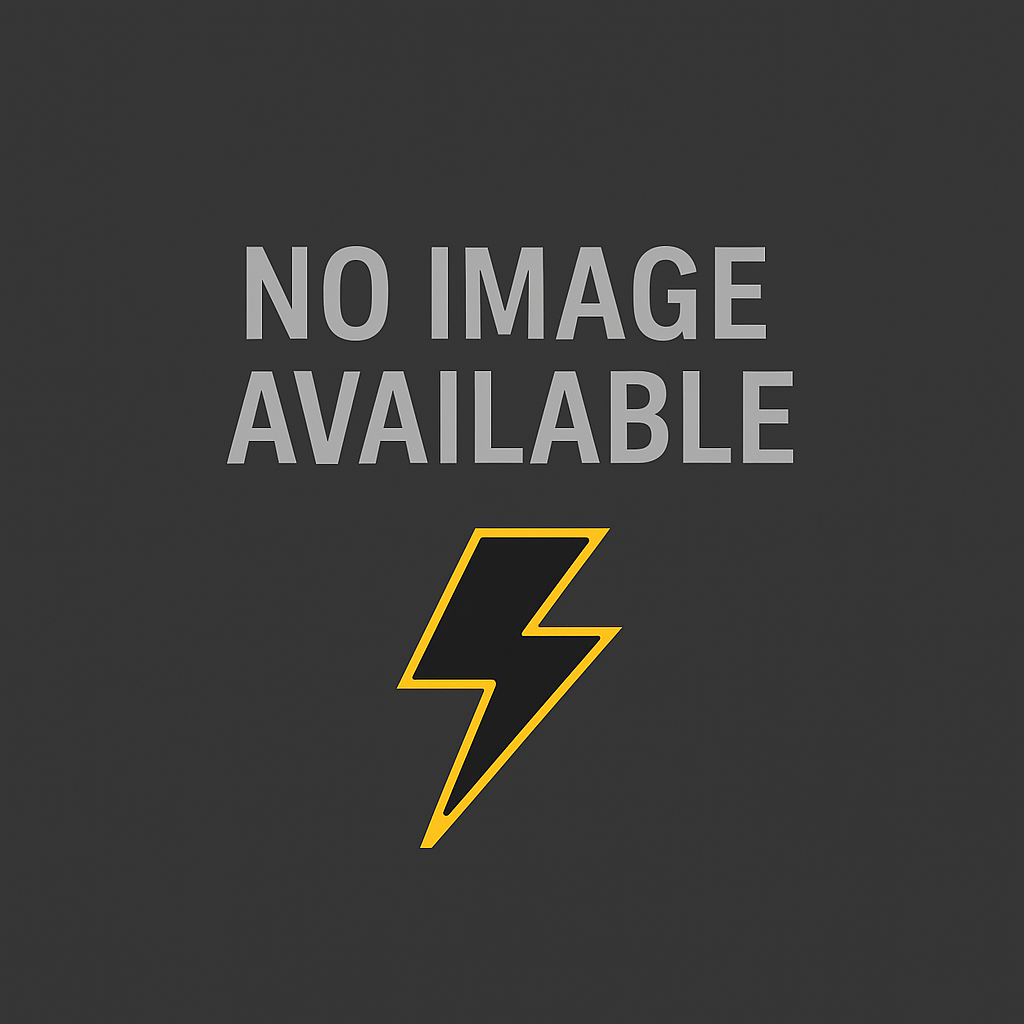
Building a website is easier than ever. You do not have to have a high technical skill to make one. You can make a website in just for minutes for different purposes like your business, e-commerce, personal and more. Here are the three first points to consider before creating a website:
Domain name
This is the name of the website. Example the domain name if this website is jobzilla.ng. Before choosing a domain name, make sure it is brandable, easy to remember and pronounce, it is available and the trade mark is not registered. A domain name doesn't cost much to purchase but depends on the extension you use such as .com, .org, .ng etc
Content management system and website building platforms
Rather than building your website from scratch, you can use the already available platforms such as Wix and Wordpress. Wordpress is more suitable for any kind of website because it is user friendly and easy to run.
Hosting
This is the place where you store your website without which your page would be blank. There are numerous hosting services in Nigeria such as check for the efficiency of the customer support ie how easy to get to them and how fast they solve your problems. Up time which ensures that they are always up. Website load speed as your website should not take time to load.
Steps For Creating a Website
Step 1: Pick a name for your website and check for its availability

Step 2: Get a hosting with domain. Choose the plan you want and follow the instructions. After completing the payment, your control panel is ready and you can install WordPress.
Step 3: Visit your website and make sure it is up. If it isn't up, give it sometime.
Step 4: Once the website is up, move on to designing it and adding contents. For this you will require an admin panel. On the admin panel, fill in your log in details (email address and password).
Step 5: After log in, it is time to install new theme. Go over to appearance, click theme and add new. Choose the preferable theme. Some popular themes include astra, twenty nineteen, and twenty seventeen. Simply click on the designed theme, install it and then activate.
Step 6: Customize your new theme. This can be down by:
- Adding new pages to your navigation
- Changing the size, colors, and fonts of buttons
- Adding new elements like contact forms and menus
- Editing the images on your homepage gallery
- Choosing a different color palette
- Linking/embedding social media channels
Step 7: Preview your website by making sure changes are made before publishing. Check for the following: spelling and grammar, menu buttons, consistent format, loading speed, optimized search engine availability, device friendly etc.
Step 8: Publish your website and share it!
Trending 🡭
How to Check JAMB Result Online 2025
NECO Timetable 2025 (PDF Download) – Full SSCE Internal Exam Schedule
Pastor Jerry Eze Whatsapp Channel – Official Link, How to Join & What to Expect
How to Check JAMB Result through Phone SMS
List of 36 States Governors in Nigeria, Their Deputies, and Political Parties (2025)
Local Government Areas (LGAs) in Lagos State: Full List & Details
Democracy Day in Nigeria: History, Significance & Celebration
36 States in Nigeria and Their Slogans
Children’s Day in Nigeria (May 27): History, Meaning & Why It Matters
Local Government Areas (LGAs) in Kano State: Full List & Details