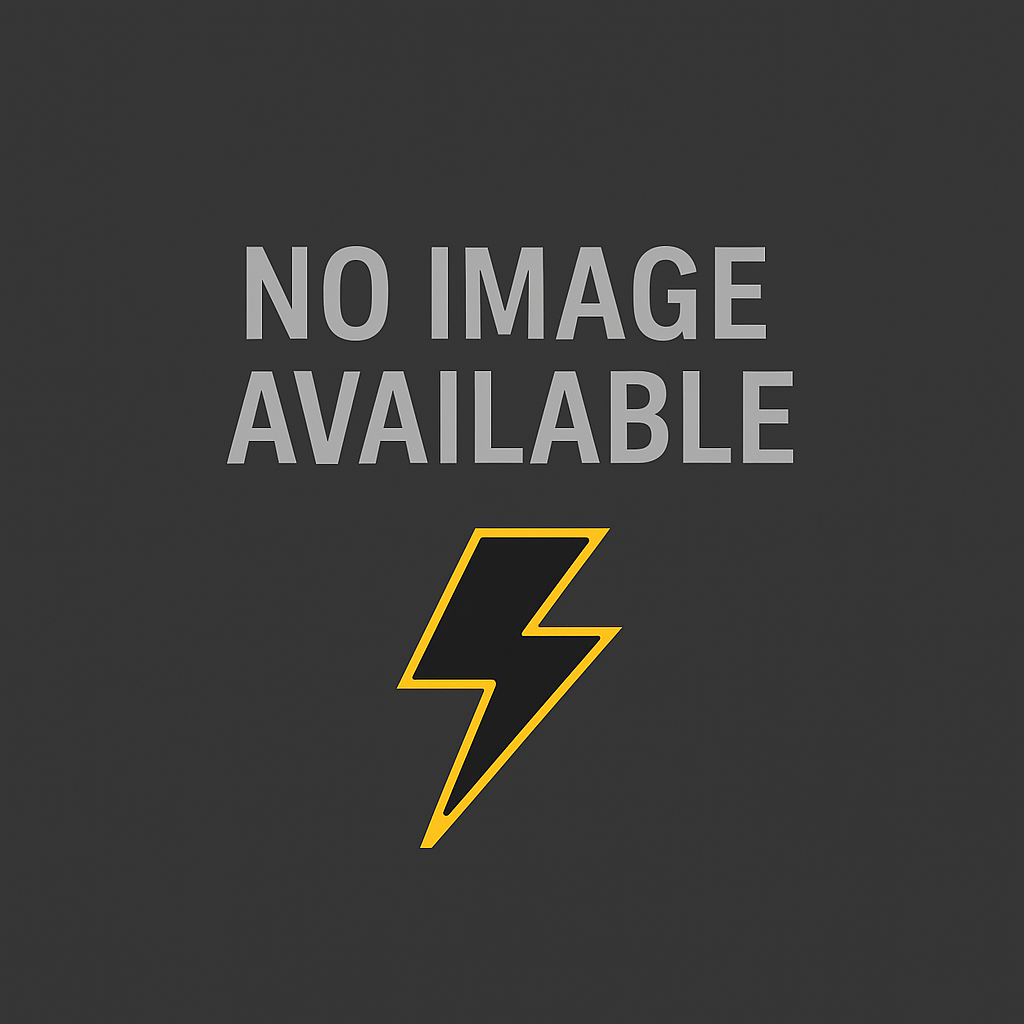
How To Download / Save Pictures on Instagram
Instagram is a social media network that enables the sharing of photos and short videos with followers and others.
How to save Instagram pictures
Since Instagram does not allow you to download pictures directly from the site or app, you have to use an external download service. Below are several options for downloading Instagram pictures:
Method 1
- Launch Instagram on your device and find the image you want to download.
- Tap the icon above the image (three vertical dots).
- Select the “Copy Link” option.
- Visit DownloadGram on your browser.
- Paste the link into the text box (long press and tap “Paste”).
- Tap “Download”, followed by “Download image.”
Method 2
- Go to Instagram website.
- Open the Image or Video that you want to download.
- Copy the URL of that Image or Video or copy the URL of profile.
- Paste in the GramSave form.
- Click Download.
Method 3
- Go to instagram.com, find Instagram image which you want to download.
- Now get the url/link of the Instagram photo.
- Paste the Instagram image url/link in dinsta input box and click on "GO" button.
- Download the image
Popular
How To Check If Company / Business Name Is Registered in Nigeria With CAC
How To Check Vehicle Number Plate Registration in Nigeria
How To Write An Informal Letter
How to Check JAMB Result Online 2025
How To Contact GOtv Customer Care in Nigeria
How to Check NIN Number Online Using Phone USSD Code *346#
How To Contact DSTV Customer Care in Nigeria
How To Vote on Big Brother Naija
How to Send a Cover Letter and Resume via Email
How To Register A Business Name in Nigeria
How to Layout and Format a Formal Letter
How To Register A Company in Nigeria
How to Check JAMB Result through Phone SMS
How To Download / Save YouTube Videos
