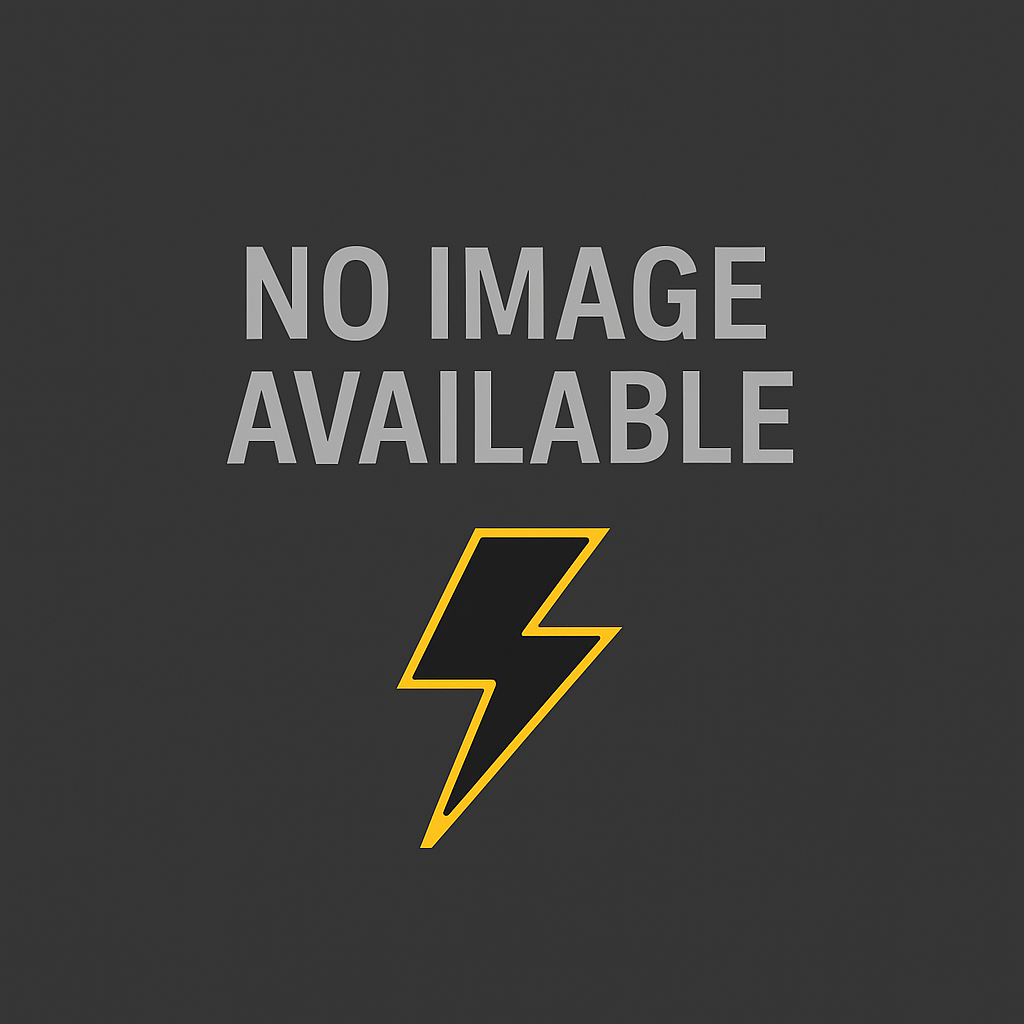
A blog is a type of a website. The main difference between a blog and other websites is that blogs are updated regularly and the contents called 'blog posts' are presented in reverse chronological order. The owner of a blog is called a blogger and they often write personal opinions on subjects that they find interesting. Owning a blog allows you interact and share ideas with like-minded people.
How to Start a Blog
There are similarities between creating a blog and creating other types of websites. However, there are key differences to start a blog. The following steps will help you create a blog in a short time:
- Choose a blog niche and name
- Register your blog
- Design your blog
- Write & publish your first post
- Share your blog
Choose a blog niche and name
Your blog niche defines the purpose of your blog. Blog niches include health and fitness, food, beauty and fashion, lifestyle and many more. A good blog name should be descriptive so that potential readers can instantly tell what your blog is about just from the name. Your blog name should not reflect the name of a music artist while your niche is health and fitness. Once you have some blog name ideas you will need to choose a domain extension such as .com, .net, .ng etc. Make sure your blog name is brandable, easy to remember and pronounce, and the trade mark is not registered.
Register your blog
Once your blog name is confirmed, it is time to register it online. Get a hosting with domain. A free domain and hosting service can be gotten on WordPress, Blogger, Tumblr, Wix and other platforms. However a paid hosting platform is more suited for a professional server. On the hosting platform, choose the plan you want and follow the instructions. After completing the payment, your control panel is ready and you can install WordPress which is the better platform.
Design your blog
Once the website is up, move on to designing it and adding contents. For this you will require an admin panel. On the admin panel, fill in your log in details (email address and password). After log in, it is time to install new theme. Go over to appearance, click theme and add new. Choose the preferable theme. Some popular themes include astra, twenty nineteen, and twenty seventeen. Simply click on the designed theme, install it and then activate. You can customize your theme by:
- Adding new pages to your navigation
- Changing the size, colors, and fonts of buttons
- Adding new elements like contact forms and menus
- Editing the images on your homepage gallery
- Choosing a different color palette
- Linking/embedding social media channels
Write & publish your first post
To publish your first post, Go to the left menu and click on “Posts”. If you are using a WordPress, you will see a default post. Delete if by clicking "Trash" under the post. Select new post and type in your post. Once you have finished your post just click the “Publish” button on the top right side of the screen to publish it.
Moreover, if your blog incorporates a lot of multimedia content, you may want to consider adding subtitles to your videos. Services like VEED offer a tool where you can add subtitles to video content, ensuring your content is accessible to a wider audience. It's a helpful way to ensure your video content is understood by those who may be watching without sound or who are hard of hearing.
Share your blog
To promote your blog, you have to share it. You can send direct links to your friend or share it via your social media accounts such as Twitter, Facebook and Instagram. Email marketing is another means of getting a regular flow of traffic to your blog.
Trending 🡭
How to Check JAMB Result Online 2025
NECO Timetable 2025 (PDF Download) – Full SSCE Internal Exam Schedule
Pastor Jerry Eze Whatsapp Channel – Official Link, How to Join & What to Expect
How to Check JAMB Result through Phone SMS
List of 36 States Governors in Nigeria, Their Deputies, and Political Parties (2025)
Local Government Areas (LGAs) in Lagos State: Full List & Details
Democracy Day in Nigeria: History, Significance & Celebration
36 States in Nigeria and Their Slogans
Children’s Day in Nigeria (May 27): History, Meaning & Why It Matters
Local Government Areas (LGAs) in Kano State: Full List & Details