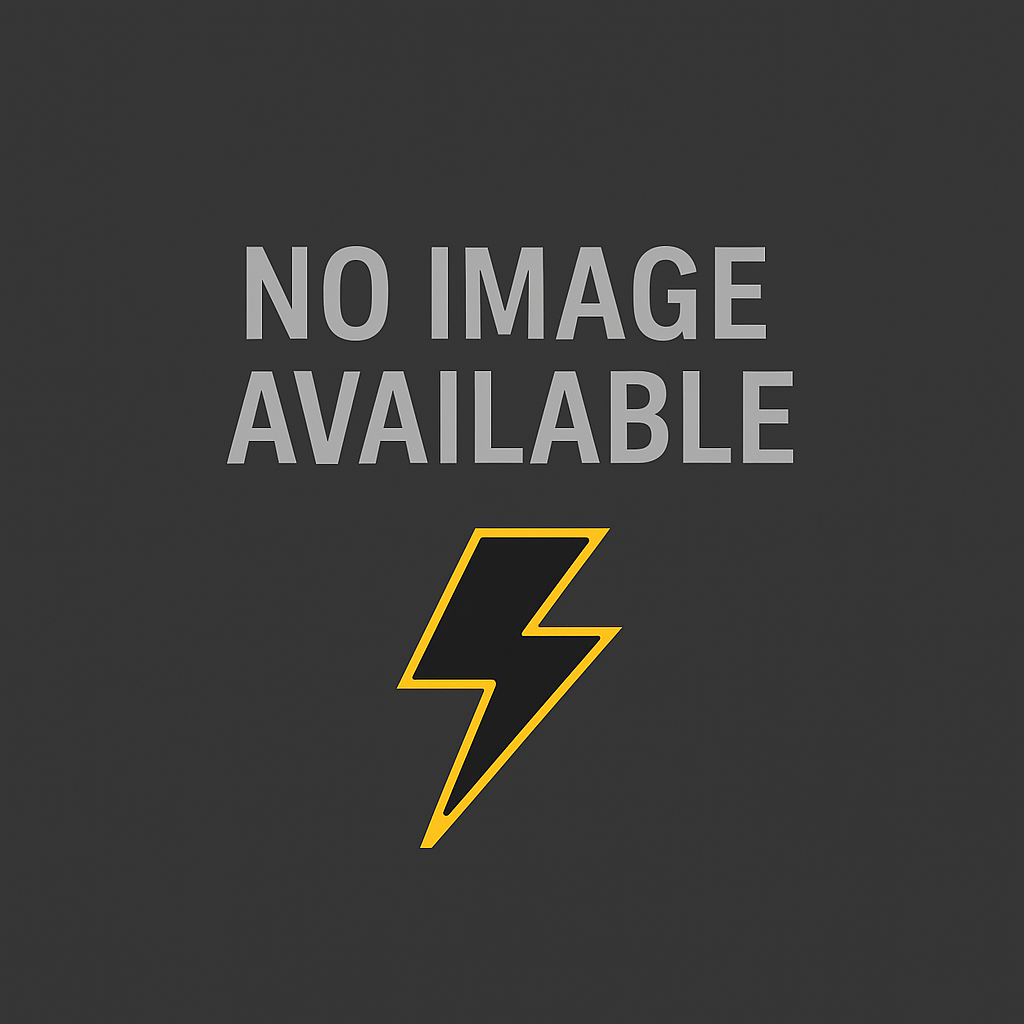
Instagram is a social media network that enables the sharing of photos and short videos with followers and others. It was first launched on iOS in October 2010 and later on became available on Android in April 2012 - same -time it was purchased by Facebook.
Today, Instagram has become a social media platform where people make money online. An Insatgram business account will allow you to see real-time metrics on how your Instagram stories and adverts perform. You will also know the content which your followers are interacting with most - with this you can ensure your adverts are better directed.
The following steps will guide you to open an Instagram business page. If you already have a personal account, skip the first five steps and sign into your account. Step 1: On your device browser, go to instagram.com or download and install the app from Google play or Apple store Step 2: Click on sign up Step 3: Type in your email or phone number. Make sure you enter your email address or phone number correctly. Click on next Step 4: Create a unique username. This should be something that people will remember easy or type in. you can also change your username later. Step 5: Create a password. If someone has your password they have a total control of your account. Use a strong password and don't reveal it. Click on next Step 6: To finish your profile, enter an email, phone number, and address for your business. Step 7: Tap the profile icon to go to your profile. Step 8: Tap the three lines icon at the top right of the screen, then tap Settings. Step 9: Tap Switch to Business Profile, then Continue. Step 10: If you want to connect your Instagram business account to your Facebook business page and follow the instructions. Step 11: Tap Done
Trending 🡭
How to Check JAMB Result Online 2025
NECO Timetable 2025 (PDF Download) – Full SSCE Internal Exam Schedule
Pastor Jerry Eze Whatsapp Channel – Official Link, How to Join & What to Expect
How to Check JAMB Result through Phone SMS
List of 36 States Governors in Nigeria, Their Deputies, and Political Parties (2025)
Local Government Areas (LGAs) in Lagos State: Full List & Details
Democracy Day in Nigeria: History, Significance & Celebration
36 States in Nigeria and Their Slogans
Children’s Day in Nigeria (May 27): History, Meaning & Why It Matters
Local Government Areas (LGAs) in Kano State: Full List & Details