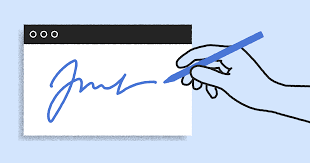
An email signature appears at the bottom of every email and includes all of your important contact information. When you’re using email for professional purposes (eg: business, job search, network etc), it's important to include an email signature. This makes it easy for your recipients to get in touch with you. The format of an email message is not the same as a written letter. For example, in a printed business letter, you include your name and contact information at the top of the letter. You do not include this information at the top of an email. Instead, it goes in your email signature. Find below, tips on what to include in your email signature, and how to set one up on your email account.
What to include in an Email Signature
At a minimum, an email signature should contain your full name, your email address, and your phone number, so that recipients can see, at a glance, how to contact you. You might also include your current job title, the company you work for, and your full address. Including a link to your LinkedIn profile is a good way to give recipients more information on your skills and abilities. You might also link to your Twitter, Facebook, or Instagram account if you are using any of them for business-related purposes. For people in creative fields, such as writers or designers, adding a link to an online portfolio is an excellent idea. Or if you have your own professional website, you can add a link to it. Don’t get too carried away, and be wary of including too many links in your email signature. Just link to the most important information. Before you add every possible URL where you appear online, consider where you'd most like people to click. Below is a sample email signature:
First Name Last Name Job Title, Company Name Street City, State. Email Address Phone LinkedIn URL
How to Set up Your Email Signature
Each email server has different steps you must take to set up your email signature. Typically, you can click “Settings” on your email account, and find a tab that tells you how and where to add a signature.
Setting up Email Signature in Outlook
- Open a new email message.
- On the Message menu, select Signature > Signatures.
- Under Select signature to edit, choose New, and in the New Signature dialog box, type a name for the signature.
- Under Edit signature, compose your signature.
- Under Choose default signature, In the E-mail account drop-down box, choose an email account to associate with the signature. You can have different signatures for each email account.
- Choose OK to save your new signature and return to your message.
Setting up Email Signature in Gmail
- Click the Settings gear in your Gmail toolbar.
- Select Settings from the menu.
- Go to General.
- Make sure the desired account is selected under Signature.
- Type the desired signature in the text field.
- Click Save Changes.
Setting up Email Signature in Yahoo Mail
- Select the gear in the upper-right corner of the window, then choose Settings.
- Depending on your version of yahoo mail:
- Select Accounts, then select your Yahoo Mail account.
- Select Writing email, then turn on Signature.
- In the Signature text box, enter the text for your signature.
- Click Save.
Setting up Email Signature in iPhone
- Launch Settings from your Home screen.
- Tap Mail, Contacts, Calendars.
- Tap Signature under the Mail section.
- Tap Per Account.
- Tap the end of the existing Signature.
- Tap the delete button to delete the existing text.
- Type your new Signature.
- Tap Mail when you are done typing.
Setting up Email Signature in Salesforce
- Click your profile icon/avatar | then click Settings.
- Click Email | click My Email Settings.
- Enter your signature into the "Email Signature" field.
- Click Save.
Once you add a signature, it should automatically be added to all of your outgoing messages. This means you do not actually have to write in the signature every time you send an email—it will pre-populate the end of all your messages.
Trending 🡭
How to Check JAMB Result Online 2025
NECO Timetable 2025 (PDF Download) – Full SSCE Internal Exam Schedule
Pastor Jerry Eze Whatsapp Channel – Official Link, How to Join & What to Expect
How to Check JAMB Result through Phone SMS
List of 36 States Governors in Nigeria, Their Deputies, and Political Parties (2025)
Local Government Areas (LGAs) in Lagos State: Full List & Details
Democracy Day in Nigeria: History, Significance & Celebration
36 States in Nigeria and Their Slogans
Children’s Day in Nigeria (May 27): History, Meaning & Why It Matters
Local Government Areas (LGAs) in Kano State: Full List & Details